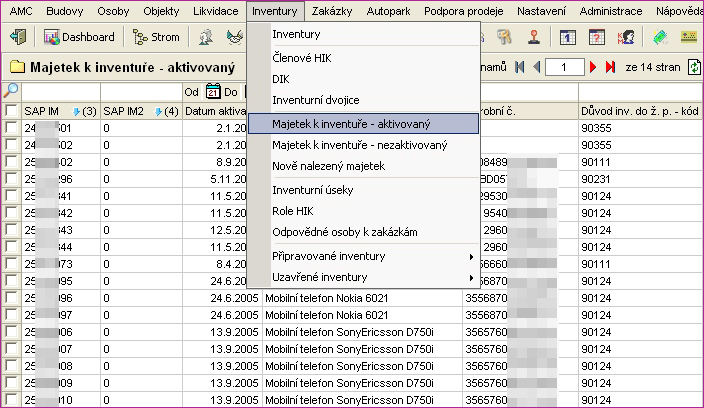MODULE INVENTORY
What is in the register
- inventory history
- inventory team
- property inventory list
- found and not found assets
- assets surplus and assets not yet in the register
Processes and connection with other modules
- how to organize and realize the inventory
- sending group emails to all inventory team members about realized changes
- automatic generating of property inventory list following determined criteria
- function for assigning property lists to inventory teams
- online access to inventory and other information for all entrusted users
- automatic processing of duplicates in property records
- possible export of property items from the inventory records from relevant ERP system
- possible import of the inventory results into relevant ERP system

Connection with other modules
- to appoint members of inventory team from the list of employees (People)
- to choose assets to take stock from the assets register based on determined criteria
- automatic access to the names of the owners of individual properties
- to show property localisation
Exports/examples of use (reports)
- print reports of inventory lists
- table with appointed organizational inventory team
- statements of found, not found assets together with marking the fields with changes
- statements of newly found assets not yet in the register
- statements of duplicates in the property list
- assets lists based on different criteria (assets classes, costs centres, owner, etc.)
What questions does this module answer?
- What is the inventory time schedule?
- Who is responsible and who runs physical inventory for individual departments?
- How will I send orders during the inventory to inventory team members?
- Which property items should be checked by appointed people?
- What is the inventory result in amount of shortage and surplus?
- Are there duplicates in the inventory statements?
- How can I import the inventory result into used ERP system?